What is On-Page SEO? Error & How to Fix it?
Hi, I’m Raju Kumar Digital Marketer & Founder of Digital Marketing Marvel, and as someone deeply involved in digital marketing, I can tell you one thing for sure—if you’re not focusing on On‑Page SEO in 2025, you’re already behind.
Search engines like Google have evolved. It’s no longer just about backlinks or domain age. Today, the real game is about how well your individual pages are optimized—not just for search engines, but for users too.
What is On‑Page SEO?
From my experience, On‑Page SEO means everything you do directly on your website to help it rank better—like choosing the right keywords, writing clear headlines, optimizing your images, and structuring your content so Google can understand it.
Unlike off‑page SEO (which deals with backlinks and authority from other sites), on‑page SEO is completely under your control, and that’s what makes it so powerful.
Why On‑Page SEO is Essential in 2025
In 2025, Google’s algorithms are smarter than ever. They care about how useful, fast, and user-friendly your page is. So if your website isn’t optimized—if it’s slow, poorly written, or hard to navigate—Google won’t rank it, no matter how great your content is.
That’s why I always start with on‑page SEO when I work on a website. It lays the foundation for everything else.
On‑Page SEO vs Off‑Page SEO vs Technical SEO
Here’s how I explain the difference:
| SEO Type | What I Focus On | Real Example |
| On‑Page SEO | What’s on the page | Keywords, content, titles, headings |
| Off‑Page SEO | What others say about the page | Backlinks, reviews, social shares |
| Technical SEO | How the site performs behind the scenes | Mobile-friendliness, speed, crawlability |
All three matter—but On‑Page SEO is where I start every project. If your content isn’t optimized, no amount of backlinks will save it.
Also Read: Career in Digital Marketing You Can Explore After You Learn Digital Marketing
Why On‑Page SEO Matters
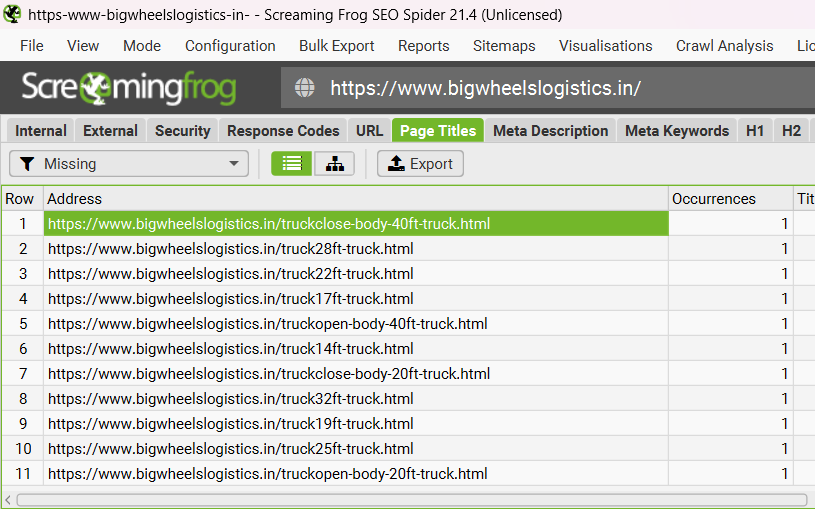
When I started working on websites, I quickly realized that you can’t just publish content and hope it ranks. I learned that On‑Page SEO is the one area you can control 100%—and if done right, it gives you a solid boost in visibility and traffic.
1. Improves Visibility on Search Engines
Let me give you an example. I once optimized a simple blog post titled “Top Digital Marketing Tools for Beginners.” Initially, it wasn’t even on page 3 of Google. But after I added the main keyword in the title, used proper H2 tags, improved the meta description, and placed internal links, it jumped to page 1 within two weeks.
That’s the power of on‑page SEO—Google starts to understand what your page is about and shows it to the right audience.
2. Enhances User Experience and Engagement
I’ve seen websites with great content fail just because they were hard to navigate or took too long to load. Once, a client had a services page that was filled with long paragraphs and no structure. I broke the content into small sections, added headers, inserted relevant images, and added a call-to-action.
Result? Their bounce rate dropped by 35%, and time spent on page doubled. That’s on‑page SEO improving user experience—and Google rewards that too.
3. Gives You Direct Control Over Rankings
Unlike building backlinks or waiting for social shares, I can open my website right now and fix my on‑page SEO. For example, I often recheck blog posts to:
- Add missing keywords
- Update outdated content
- Improve headings or add schema markup
- Fix broken internal links
These small changes have helped me rank even without a single backlink in some cases.
So if you’re just starting out, focus on what you can control first—your own pages. That’s where real SEO momentum begins.
Also Read: SEO Glossary: Terms & Definitions [Learn Digital Marketing]
Key Elements of On‑Page SEO Optimization
Over the years, I’ve realized that ranking on Google isn’t magic—it’s method. And if there’s one method that works consistently, it’s mastering the key elements of On‑Page SEO. Below are the areas I always focus on when optimizing a webpage, along with real examples I’ve used in my projects.
1. Keyword Optimization
The first step I take is identifying a primary keyword and placing it strategically—
Page Title (Meta Title)
- Include your main keyword at the beginning if possible
- Keep it under 60 characters to avoid truncation in search results
Example: On‑Page SEO Tips to Boost Your Google Rankings
URL (Slug)
- Keep it short, clean, and keyword-focused
Example: www.rajuwebsite.com/on-page-seo
H1 Tag (Main Heading)
- Use your keyword naturally in the H1—this is the first thing users and search engines read
Example: What Is On‑Page SEO and Why It Matters
First 100 Words of Content
- Mention the keyword early in your intro
- This reassures Google that your page is relevant to the search query
Subheadings (H2, H3)
- Use the keyword or its variation in at least one or two subheadings
Example H2: Key Elements of On‑Page SEO
Image File Name and Alt Text
- Name your images with relevant keywords
- Write alt text that clearly describes the image and includes the keyword if appropriate
Example Alt Text: On‑Page SEO checklist infographic
Throughout the Body Text
- Use your main and related keywords naturally
- Avoid keyword stuffing—write for people first, then search engines
Meta Description
- Include your keyword in a compelling sentence under 155 characters
Example: Learn On‑Page SEO with practical tips to boost your website’s visibility, speed, and structure in 2025.
Example: For a blog titled “Best SEO Tools for Beginners,” I used that exact phrase in all those places, and within a month, the post ranked on the first page.
2. Title Tag & Meta Description
In On‑Page SEO, your title tag and meta description are what users see first on Google. I treat them like my hook—because that’s what decides whether someone clicks or scrolls away.
What I Always Do
Title Tag (SEO Title)
- Start with the focus keyword if possible
- Keep it under 60 characters
- Make it clear and compelling
Example:
Good – On‑Page SEO Tips to Boost Your Google Rankings
Bad – Blog | Welcome to My Website
Meta Description
- Summarize the page in under 155 characters
- Add the main keyword once, naturally
- Focus on the benefit or takeaway the reader will get
Example:
Good – Master On‑Page SEO with real tips to boost traffic, user experience, and rankings—perfect for beginners and pros in 2025
Common Errors and How I Fix Them
- Missing Title or Meta
Google pulls random text. I always write them manually to control how my page appears in search results. - Too Long
If it’s cut off, it loses impact. I keep titles under 60 characters and descriptions under 155. - Keyword Missing
If it doesn’t match the search, it won’t rank. I always include my main keyword early in both. - Duplicate Meta Descriptions
This confuses search engines. I write unique descriptions for every page. - Clickbait Titles
They get clicks but also high bounce rates. I write honest titles that reflect the real content. - Weak Descriptions
If there’s no clear benefit, users won’t click. I highlight what they’ll learn or gain.
My Quick Fix Checklist Before Publishing
- Is my keyword in the title and description
- Is the title under 60 characters and the meta under 155
- Does it clearly match the content of the page
- Is the language clear, readable, and value-driven
Example:
Title: Top SEO Tools in 2025 (Free + Paid)
Meta: Discover the best SEO tools in 2025 to boost your website traffic and rankings. Tried, tested, and beginner-friendly.
3. Header Tags (H1 to H6)
One of the simplest but most powerful on‑page SEO techniques I use is proper header tag structure. It not only improves readability for users but also helps Google understand the hierarchy of the content.
I always use only one H1 tag per page, which is usually the main title or headline. After that, I organize the rest of the content using H2 and H3 tags to break it into logical sections and subsections.
Here’s how I typically structure it:
Example:
- H1: What is On‑Page SEO?
– H2: Why On‑Page SEO Matters
– H3: Real-Life Examples of Optimization
– H2: Key On‑Page SEO Elements
– H3: Keyword Optimization
– H3: Image Optimization
– H2: Common On‑Page SEO Errors
This structured approach makes my content:
- Easy to scan for readers
- Organized and clean
- Easier for search engines to crawl and index
I also avoid skipping levels (like going from H2 directly to H4) and never use headers just for styling—they’re meant to show hierarchy, not to decorate text.
Once I started paying attention to proper heading structure, I noticed better dwell time, lower bounce rates, and improved rankings—especially for longer blog posts and guides.
4. URL Structure
One of the first things I check when optimizing any page is the URL structure. It may look small, but a messy URL can confuse both users and search engines.
I always keep my URLs:
- Short and clean
- Descriptive
- Keyword-focused
- Free from unnecessary dates, symbols, or auto-generated codes
A good URL tells both Google and the reader exactly what the page is about.
Example:
❌ Bad URL:
rajuwebsite.com/blog/2025/04/27/article-123/
This doesn’t say anything about the content, and it’s filled with irrelevant numbers.
✅ Good URL:
rajuwebsite.com/on-page-seo-tips
It’s clear, includes the target keyword, and instantly tells the user what to expect.
Bonus Tip:
I also use hyphens (–) instead of underscores or spaces because Google treats hyphens as word separators, which improves readability and SEO.
Whenever I publish a new blog or landing page, I make sure the slug (the part of the URL after the domain) is clean and contains my focus keyword. It’s a small detail, but it helps build trust, improves CTR, and supports better indexing.
5. Content Quality
For me, content quality is non-negotiable. No matter how good your keywords or backlinks are, if your content doesn’t deliver real value to the reader, it won’t rank—or stay ranked—for long.
Over time, I’ve learned that Google consistently rewards content that is:
- Unique – Not copied, spun, or overly generic. It should offer your own voice, experience, or insights.
- Aligned with search intent – If someone searches for “on‑page SEO,” they want a practical guide—not just definitions.
- Well-formatted – Break content into short paragraphs, use bullet points, headings, and insert images or videos to make it easy to digest.
Example from My Work:
I once reviewed an old blog post I had written—about 700 words with plain text and no visuals. It was stuck on page 3 of Google.
I completely revamped it. I expanded it to 1,200 words, added real-world examples, broke it into clear sections with H2s and H3s, and included screenshots and infographics.
The result? My traffic tripled within one month—just from Google alone. No paid ads, no backlinks—just quality content backed by strong on‑page SEO.
So whenever I create content, I focus less on “what’s trending” and more on what actually helps the reader. Because if the reader stays longer, engages more, and gets value—Google notices.
6. Image Optimization
I’ve seen many people upload great-looking images on their websites, but then wonder why their page loads slowly or doesn’t rank well. The reality is, images can either help your SEO or hurt your site’s performance, depending on how you handle them.
Here’s what I always do with every image I use:
- I give it a descriptive filename
Instead of using something random like “IMG0021.png”, I rename it to something like “seo-checklist-2025.png”. This helps Google understand what the image is about. - I always add an alt tag
For example, I’ll use something like “SEO checklist infographic”. This helps with image SEO and also improves accessibility for users who rely on screen readers. - I compress the image size
Large images slow down page speed, especially on mobile. So I compress them using tools like TinyPNG or convert them into WebP format. This keeps quality high and load time low.
Why this matters:
When images are optimized, not only does your page load faster, but you also have a better chance of ranking in Google Images. I’ve had image search bring in extra traffic on some of my blog posts just because I followed these simple steps.
Now, image optimization is part of my regular On-Page SEO checklist—not just something I do at the end.
7. Internal & External Linking
One of the most underrated parts of On‑Page SEO is linking. But I never skip it because it plays a big role in helping both users and search engines navigate my content better.
I always include two types of links in every blog post or web page I create:
Internal Links
These are links that point to other pages within my own website. They help keep visitors on my site longer and pass link equity from one page to another. Plus, it tells Google how my content is connected.
External Links
These are links to high-authority, relevant sources outside of my site. They build trust with both users and search engines by showing that I’m referencing reliable information.
Example from my work:
If I’m writing a blog about SEO basics, I might internally link to my “Keyword Research Guide” so readers can go deeper. At the same time, I’d include an external link to a trusted source like Google Search Console to support the information I’m sharing.
This simple habit improves user experience, builds topic authority, and helps Google crawl my site more effectively. I’ve also noticed that blog posts with strong internal linking tend to rank faster and stay higher in the long term.
So whenever I hit publish, I double-check:
- Have I linked to at least one helpful internal page?
- Have I referenced a trusted external source?
If both answers are yes, I know I’ve done my On‑Page SEO right.
8. Mobile-Friendliness & Page Speed
Today, more than 70 percent of users visit websites from their mobile devices. That’s why I always make sure my website is fully optimized for mobile and loads as fast as possible.
Here’s what I focus on every time:
- My website is responsive
That means it automatically adjusts to different screen sizes. Whether someone visits from a phone, tablet, or desktop, the layout stays clean and easy to use. - I compress all images
Large images are one of the biggest reasons websites load slowly. I reduce their file size without losing quality, so pages load faster and users don’t bounce. - I use lazy loading and browser caching
Lazy loading makes sure images only load when they’re visible on the screen. Caching stores parts of my site in the browser so returning visitors experience faster load times.
To make sure everything is working well, I regularly test my pages using Google’s PageSpeed Insights. It gives me a clear score and suggestions to improve both mobile and desktop performance.
When I fixed these issues on one of my older blogs, I saw an immediate improvement—not just in speed, but in rankings and time-on-site too. Google rewards pages that are fast and mobile-friendly, and users love it too.
For me, this step is just as important as keywords and content. A slow or unresponsive page can undo all your hard work in just a few seconds.
9. Structured Data & Crawlability
When it comes to On‑Page SEO, I always go beyond just content and keywords. I also focus on how search engines read and understand my site—and that’s where structured data and crawlability come in.
Structured data, also known as Schema markup, helps Google understand the type of content on my page. It adds extra context, like whether it’s a product, article, review, or FAQ.
Example from my experience:
I use FAQ Schema on many of my SEO blog posts. This allows my answers to appear directly in Google’s search results as expandable questions. Even when my post isn’t in the top position, it still gets more visibility—and more clicks—without needing to change the actual ranking.
In addition to that, I make sure my site is easy for search engines to crawl:
- I regularly submit my XML sitemap in Google Search Console
- I check for broken links or crawl errors
- I avoid blocking important pages in the robots.txt file
When I do all this, I know Google can access, understand, and index every page the right way. And once that’s in place, everything else—rankings, traffic, engagement—starts falling into place.
These are the core On‑Page SEO elements I apply on every website I work on. It’s not about doing everything at once. It’s about doing the right things with clarity and intention. The results always follow.
Also Read: Why You Should Learn Digital Marketing in Today’s World
Common On‑Page SEO Errors & How to Fix Them
Even after years of working in SEO, I still see websites making the same simple mistakes over and over again. The good news is that most On‑Page SEO errors are easy to fix—you just need to know where to look.
Here are some of the most common issues I come across and how I personally fix them:
1. Keyword Stuffing
In the early days of SEO, people thought repeating a keyword 50 times would get them ranked. But today, that can actually hurt your performance.
How I fix it:
I use the main keyword naturally and only where it makes sense. I also mix in synonyms and related terms to keep the content natural and helpful.
2. Missing Meta Tags
So many pages rank lower just because they don’t have proper title tags or meta descriptions. These are key places to tell Google and the user what the page is about.
How I fix it:
I write a clear, keyword-rich title and meta description for every single page, keeping them within the character limits.
3. No Alt Text on Images
Google can’t see images like we do. If you don’t describe them, you miss out on SEO value and accessibility.
How I fix it:
I add relevant alt text to every image, describing what it shows or how it supports the content.
4. Thin or Duplicate Content
If your page barely has 200 words or if it’s copied from somewhere else, it’s not going to rank. Google wants unique, valuable content.
How I fix it:
I expand the content, include real examples, add visuals, and always write in my own voice.
5. Poor Internal Linking
I often see websites with no internal links at all. That makes it hard for users and search engines to navigate and understand your content.
How I fix it:
I build a solid internal linking structure by connecting related pages and using descriptive anchor text.
6. Unoptimized URLs
If your URL looks like a random string of numbers and letters, both users and Google will struggle to understand it.
How I fix it:
I keep URLs short, clean, and include the main keyword—for example, instead of /page123?id=56, I use /on-page-seo-tips.
7. Mobile or Speed Issues
Slow, unresponsive sites lose rankings and visitors fast—especially on mobile.
How I fix it:
I compress images, use caching, and make sure the design adjusts to all screen sizes. I also use tools like PageSpeed Insights to test performance regularly.
I always tell my students and clients this—fixing these common On‑Page SEO mistakes can make a bigger impact than you think. Sometimes, a few small changes are all it takes to move up a few positions in search results.
Also Read: Best Ways to Learn Digital Marketing at Home for Free
On‑Page SEO Checklist & Template
Whenever I publish a new page or blog post, I follow a simple checklist to make sure everything is properly optimized. Over the years, this routine has helped me avoid missing small but important SEO steps.
Here’s the exact On‑Page SEO checklist I use before hitting publish:
On‑Page SEO Publishing Checklist
1. Keyword Optimization
- Focus keyword is in the title tag
- Keyword appears in the URL
- Keyword used in the H1 heading
- Keyword included in the first 100 words
- Keyword variations and synonyms are used naturally throughout content
- No keyword stuffing
2. Title Tag & Meta Description
- Title tag is under 60 characters
- Meta description is under 155 characters
- Both contain the focus keyword
- Both are clear, engaging, and click-worthy
- Unique for every page
3. Headings Structure
- Only one H1 per page
- Content is broken into logical H2 and H3 sections
- Headings are keyword-relevant and user-focused
- Use heading tags to improve readability and SEO
4. URL Optimization
- URL is short, clean, and readable
- Contains the main keyword
- No unnecessary numbers, dates, or symbols
5. Content Quality
- Content is original and aligns with search intent
- Includes value-driven insights and actionable tips
- Well-formatted with short paragraphs and bullet points
- Includes examples, visuals, or data where relevant
- No fluff or duplicate content
6. Image Optimization
- All images have descriptive file names
- Alt text is written with keywords where relevant
- Images are compressed for fast loading
- Mobile-friendly and responsive visuals
- Lazy loading enabled if possible
7. Internal & External Linking
- Links to at least 2–3 related internal pages
- Includes 1–2 authoritative external links
- Anchor text is relevant and contextual
- No broken links
8. Mobile Optimization & Page Speed
- Mobile responsive layout
- Fast loading time on all devices
- Images, scripts, and stylesheets are optimized
- Google PageSpeed Insights score is 90 or above
- No unnecessary plugins or heavy code
9. Structured Data & Crawlability
- FAQ or Article schema markup added if applicable
- Sitemap submitted to Google Search Console
- Robots.txt is clean and not blocking key pages
- No crawl errors or broken pages
- Canonical tags used properly
10. User Experience (UX)
- Content is easy to scan and read
- Clear CTAs (Call to Actions) are added
- No intrusive popups or distracting elements
- Design is visually clean and professional
11. Final Proofing & Testing
- Spelling and grammar checked
- Responsive on desktop, tablet, and mobile
- Page tested for functionality (forms, buttons, etc.)
- Previewed before publishing
- Page indexed in Google after publish
Also Read: Top Freelancing Platform for Passive Source of Income in Digital Marketing 2025
Measuring & Tracking On‑Page SEO
Doing On‑Page SEO is one thing—but knowing whether it’s working is just as important. I never publish content and forget about it. Instead, I track the results consistently to see what’s performing, what’s not, and where I can improve.
Here’s how I personally measure and track On‑Page SEO success:
Key Metrics I Always Monitor
1. Traffic Metrics
- Organic Traffic – Users from search engines
- Branded vs Non-Branded Traffic
- Traffic by Page or URL
- New vs Returning Visitors
- Device-Based Traffic – Mobile, Desktop, Tablet
- Geo-Based Traffic – Country, City
2. Keyword Performance
- Keyword Rankings – Desktop and Mobile
- Top Ranking Keywords
- Keyword Difficulty
- Search Volume per Keyword
- Clicks per Keyword
- Impressions per Keyword
- Click-Through Rate for each Keyword
- Ranking Changes Over Time
3. Content Metrics
- Top Landing Pages
- Average Time on Page
- Bounce Rate per Page
- Scroll Depth
- Content Freshness Score
- Pages with Thin or Duplicate Content
- Number of Indexed Pages
- Page Views per Post
4. Technical SEO Metrics
- Page Load Time or Site Speed
- Mobile-Friendliness Score
- Core Web Vitals – LCP, FID, CLS
- HTTPS Status – Secure Pages
- Crawl Errors – 404, 500 errors
- Indexing Issues
- XML Sitemap Status
- Robots.txt Accessibility
- Broken Links – Internal and External
- Redirect Chains and Loops
- Canonical Tags Validation
- Structured Data or Schema Markup
5. Link Metrics (Off-Page SEO)
- Number of Backlinks
- Number of Referring Domains
- Backlink Quality – Authority Score, Domain Rating
- Anchor Text Diversity
- Follow vs No-Follow Links
- Lost and Gained Backlinks
- Link Relevance
- Toxic Backlinks or Spam Score
6. User Behavior Metrics
- Bounce Rate
- Dwell Time – Time Before Returning to Search
- Pages per Session
- Exit Pages
- Session Duration
- User Flow – Navigation Path
7. Engagement and Conversion Metrics
- Conversion Rate from Organic Traffic
- Goal Completions – Lead, Sale, Signup
- Form Submissions
- Revenue from Organic Traffic
- Return on SEO Investment
- Cart Abandonment Rate
- Lead Quality Score
8. SERP Visibility Metrics
- CTR from Search Results
- Search Impressions
- Featured Snippets Owned
- People Also Ask Coverage
- Local Pack Presence
- Knowledge Panel or Rich Results
- SERP Position Distribution – Top 3, Top 10, Page 2 and Beyond
9. Ecommerce SEO Metrics
- Organic Revenue
- Transactions from Organic Search
- Product Page Traffic
- Organic Add-to-Cart Rate
- Average Order Value from Organic
- Product Visibility in Search
10. SEO Health and Maintenance
- SEO Audit Score
- Total SEO Errors or Warnings
- Pages with Missing Title or Meta Description
- Duplicate Titles or Meta Descriptions
- Missing Alt Tags
- H1 and Heading Structure Issues
- Canonical Conflicts
- Orphan Pages – No Internal Links
- Core Web Vitals Monthly Report
Tools I Use
- These are the tools I personally use to monitor, audit, and improve every aspect of On‑Page SEO and overall website performance:
1. Google Search Console
- Helps me track keyword rankings, impressions, CTR, indexing status, and submit sitemaps. It’s my first stop for any SEO project.2. Google Analytics 4
- Gives detailed insights into user behavior, traffic sources, bounce rate, session duration, and conversion tracking from organic traffic.
3. Ahrefs
- I use Ahrefs for backlink analysis, keyword research, site audits, and competitor tracking. It also shows broken links and content gaps.
4. Semrush
- Great for complete SEO audits, keyword tracking, SERP analysis, and checking on-page errors. I switch between this and Ahrefs based on the client.
5. Screaming Frog
- A desktop crawler I use to scan entire websites for technical issues like broken links, duplicate content, missing meta tags, and redirect errors.
6. PageSpeed Insights
- Google’s tool to check loading speed, Core Web Vitals, and performance issues. It’s helpful to keep the site mobile-friendly and fast.
7. Microsoft Clarity
- I use this for heatmaps and session recordings to understand user behavior on-page and optimize layouts or content flow.
8. Rank Tracking Tools
- I use tools like Ubersuggest, SerpRobot, or WhatsMySerp to monitor keyword rankings daily or weekly across multiple devices and locations.
9. Google Looker Studio
- Helps me build visual dashboards by connecting data from GSC, GA4, and other tools. It’s perfect for client reports or monthly performance reviews.
10. SEO Plugins
- On WordPress sites, I install tools like Rank Math or Yoast SEO to easily manage on-page SEO settings like meta titles, schema, and XML sitemaps.
My Monthly SEO Audit Routine
Every month, I audit my key pages. I check rankings, review traffic behavior, update outdated info, add new internal links, and refresh meta tags. This small habit keeps my content alive in Google’s eyes and helps me stay ahead of the competition.
Tracking is where real SEO growth happens. When you know what’s working, you can double down on it. When something drops, you can fix it fast. That’s how I’ve grown traffic on my own sites—and how I help others do the same.
Also Read: How Do I Start a Job in Digital Marketing at Entry Levels?
Advanced Tips for Stronger On‑Page SEO
Once you’ve nailed the basics, it’s time to go deeper. These are some of the advanced tactics I use to make sure my content not only ranks—but stands out in the search results.
Once you’ve mastered the basics, here’s how I take On‑Page SEO to the next level. These techniques help boost rankings, improve user experience, and gain long-term traffic stability.
1. Use Schema Markup for Rich Snippets
I always add structured data like FAQ, Article, or Product schema. This helps Google better understand the content and can win you rich results like stars, questions, or event details directly in the SERP.
2. Optimize for Featured Snippets
I write short, clear answers to common questions and use bullet points or numbered lists where needed. For example, answering “What is On‑Page SEO?” in 40 to 60 words can increase the chances of ranking in the featured box.
3. Update Old Content Regularly
I revisit old blog posts every three to six months. By updating outdated stats, adding fresh insights, and improving visuals, I’ve seen ranking improvements without creating new content.
4. Use Internal Linking Strategically
I don’t just link randomly. I use internal links with descriptive anchor text and link from high-performing pages to those that need a ranking boost. This distributes authority across my site.
5. Optimize for Voice Search
I use natural, conversational phrases and answer common “how,” “what,” and “why” questions clearly. It helps with mobile and voice assistant searches, especially for local intent.
6. Implement Content Silos
I group related content together under a pillar page. For example, I have a main SEO Guide and link it to in-depth posts like On‑Page SEO, Keyword Research, and Technical SEO. This improves topical authority and site structure.
7. Add Table of Contents
Especially for long-form content, I use a clickable table of contents to enhance user experience and help Google understand the structure of the page.
8. Compress and Host Videos Properly
If I embed video content, I use compressed MP4s or host on YouTube with lazy loading. This keeps the page fast and improves engagement.
9. Perform Regular A/B Testing
I test different headlines, meta descriptions, and even intro paragraphs to see what gets the best CTR or dwell time.
Conclusion
On‑Page SEO is not just a checklist—it’s the foundation of digital success. It’s how I help search engines understand my content and how I make sure users stay, engage, and take action.
From keyword placement to meta tags, internal links to mobile speed, every detail plays a role. But here’s the truth: On‑Page SEO is not a one-time task. It’s something I come back to regularly, refining and improving over time.
If you’re just getting started, don’t try to fix everything at once. Pick one page—your homepage or your best-performing blog post—and apply what you’ve learned here.
Track the results, tweak the content, and build momentum from there.
I’ve seen first-hand how small improvements compound into big gains—and now, you can too.




Learn Digital Marketing and Become Job-Ready in 90 Days
[…] On-page and off-page SEO […]