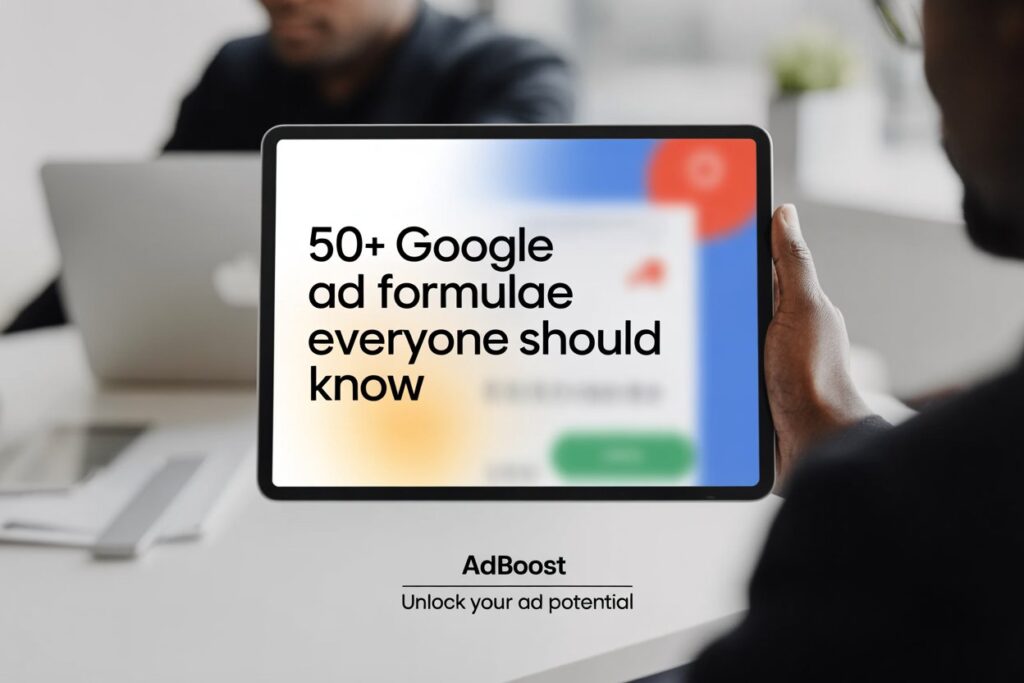Want to improve your Google Ads ROI by at least 20%? You don’t need to increase your budget—you just need the right Google Ad Formulae.
I’m Raju Kumar, a digital marketer who has helped businesses grow using data-driven strategies. One thing I’ve learned over the years is this: ads that perform well aren’t built on guesswork. They’re built on math, metrics, and proven frameworks. That’s where Google Ad Formulae come in.
These formulae are essential calculations that help advertisers make informed decisions—whether you’re calculating Cost Per Click (CPC), understanding Ad Rank, or figuring out your Return on Ad Spend (ROAS). They simplify complex data into actionable insights, ensuring you don’t waste money on underperforming campaigns.
In this guide, I’ll walk you through over 50 must-know Google Ad Formulae—from the basics of bidding and performance tracking to advanced revenue optimization, copywriting models, and conversion analysis. Whether you’re new to PPC or looking to level up, these formulas will give you the clarity you need to run smarter, more profitable ad campaigns.
Let’s get into it.
Also Read: 100+ Google Ads Glossary: Terms & Definition You Should Know
Campaign Performance & Bidding Formulae
When I first started running Google Ads campaigns, I made the mistake of focusing only on creative and keywords. But over time, I realized that without mastering key bidding and performance formulae, I was leaving money on the table. These Google Ad Formulae are the foundation of smarter ad decisions—and I use them daily to keep campaigns profitable and predictable.
Let’s break down the essential ones every beginner (and even pros) should know:
- Ad Rank = Quality Score × Max CPC
This formula determines your ad’s position in Google search results. It’s not just about how much you’re willing to pay—Quality Score (based on ad relevance, CTR, and landing page experience) plays a major role. A higher quality score can help you rank above competitors even with a lower bid.
Real example: I helped an e-commerce brand improve their Quality Score from 5 to 8, and they started outranking competitors with 30 percent lower CPC bids.
- Actual CPC = (Ad Rank of Next Advertiser ÷ Your Quality Score) + 0.01
This is how much you actually pay per click—not your Max CPC. It rewards advertisers with higher Quality Scores by letting them pay less while maintaining strong positions.
Why it matters: If your Quality Score is 10 and the next advertiser’s Ad Rank is 80, your CPC would be just 80 divided by 10 plus 0.01, which is incredibly efficient.
- Impression Share = (Impressions ÷ Total Eligible Impressions) × 100
This tells you what percentage of impressions you’re capturing out of all the available ones in your target settings.
Pro insight: If you’re only getting 40 percent impression share, you’re missing 60 percent of potential exposure. I use this to determine whether budget increases or quality improvements are needed.
- Search Lost IS (Rank) = 100 – Impression Share
This shows how much opportunity you’re missing due to poor ad rank. If your ad rank is too low because of poor Quality Score or low bid, you’re losing out.
If your Search Lost IS (Rank) is above 50 percent, it’s a red flag to improve your bids or ad quality fast.
- Top of Page Rate = (Top Impressions ÷ Total Impressions) × 100
Want to know how often your ads are shown above the organic results? This is the metric. A high rate here usually means more visibility and more clicks.
- Absolute Top of Page Rate = (Absolute Top Impressions ÷ Total Impressions) × 100
This goes one step further—it tells you how often your ad is in the very first position. I aim for this in competitive industries, especially when brand visibility is a top goal.
- Budget Pacing = (Days Passed ÷ Days in Month) × Monthly Budget
This formula helps you track whether you’re overspending or underspending your monthly budget. Simple but powerful.
Example: If you’ve spent 30,000 on day 10 of a 30-day month, but your pacing budget is 10,000, you’re overspending by 3 times.
- Target ROAS Bid = Revenue Goal ÷ Cost Goal
ROAS (Return on Ad Spend) is one of my favorite metrics—it shows how much revenue you’re getting back per rupee spent. This formula helps you set automated bidding targets that align with profitability goals.
- Enhanced CPC = Manual CPC × Smart Bidding Adjustment
If you’re using Enhanced CPC (a semi-automated bidding strategy), this formula shows how Google adjusts your manual bids using historical data to maximize conversions.
I usually monitor these adjustments weekly to ensure Smart Bidding isn’t pushing CPCs too far beyond the profitable range.
- Max CPC = CPA × Conversion Rate
This formula helps you calculate how much you can afford to pay per click based on your desired Cost Per Acquisition (CPA) and your conversion rate.
Real example: For a client with a CPA goal of 500 and a 5 percent conversion rate, the Max CPC would be 25. That gave us a precise ceiling for bid testing.
These ten Google Ad Formulae have helped me turn underperforming campaigns into ROI machines. They’re not just numbers—they’re levers you can pull to optimize performance and get better results with every rupee spent.
If you’re just starting, focus on understanding how each formula impacts your visibility and costs. From there, you’ll have the foundation to scale effectively and confidently.
Also Read: What Are Facebook Ads and How Do Facebook Ads Work
Quality Score & Relevance Formulae
When I first learned about Google Ad Formulae, one of the most powerful revelations was just how much Quality Score influences every part of your campaign—from CPC to Ad Rank to overall ROI. And yet, so many beginners overlook it. Understanding the formulae that affect your Quality Score can drastically change your campaign performance—even without increasing your ad budget.
Let me walk you through the key metrics and how I use them to keep campaigns competitive.
- Quality Score = Average of Ad Relevance, Expected CTR, and Landing Page Experience
Google gives your ads a Quality Score between 1 and 10. This score directly influences how much you pay per click and where your ads appear. It’s calculated as the average of three components:
- Ad Relevance: How closely your ad matches the searcher’s intent
- Expected CTR (Click-Through Rate): Google’s prediction of how likely people are to click your ad
- Landing Page Experience: How useful and user-friendly your landing page is for the visitor
When I worked with a local real estate client, we boosted their Quality Score from 4 to 8 in just three weeks by improving ad copy relevance and making their landing page mobile-friendly. That alone reduced their average CPC by 35 percent.
- Expected CTR Score = Predicted Clicks ÷ Total Impressions
This formula gives insight into how engaging your ads are. Google estimates how likely it is that your ad will get clicked when shown.
Let’s say your ad is shown 1,000 times and gets 60 clicks. Your Expected CTR would be 60 divided by 1,000, or 6 percent. The higher this score, the more Google trusts your ad to perform well, which means lower costs and better placement.
Pro tip: Use active verbs, numbers, and emotional triggers in your headlines to increase CTR.
- Landing Page Score = Relevance × Load Speed × Mobile Optimization Score
This formula is more conceptual but incredibly important. Your landing page is where the user’s journey ends—and if it disappoints, Google notices.
A good landing page score comes from:
- High relevance to the ad and keywords
- Fast page load times (ideally under 3 seconds)
- Full mobile optimization
I once helped an online coaching platform improve their page load time from 5.2 seconds to 2.7 seconds. As a result, their bounce rate dropped by 22 percent and conversions went up by 18 percent—all without changing the ads themselves.
- Ad Relevance Score = Match Level of Keywords to Ad Copy
This formula assesses how well your chosen keywords align with your ad text. Google uses this to ensure users see ads that truly reflect what they’re searching for.
Here’s what I do:
- Use the exact keyword in the headline and description
- Customize ads for each ad group to improve alignment
- Avoid stuffing—focus on natural, meaningful use
If your keyword is “affordable fitness training,” but your ad headline reads “Best Trainers in Town,” Google may rate the ad relevance as low. Small changes like adding “Affordable Fitness Training Near You” can make a significant difference.
These Google Ad Formulae around Quality Score aren’t just technical metrics—they’re real levers of ad success. When you improve your Quality Score, your Ad Rank improves, your CPC goes down, and your overall campaign becomes more profitable.
As I always tell my students and clients: mastering these fundamentals is like unlocking Google Ads at a deeper level. Once you understand the why behind the numbers, scaling your results becomes much easier.
Also Read: Facebook Ads Timing: Best Times to Run Successful Campaigns
Engagement & Click Metrics
When I analyze the success of any Google Ads campaign, the first thing I look at is engagement—how people are interacting with the ads. These numbers don’t just tell you what’s happening; they tell you why your campaigns are succeeding or struggling. The following Google Ad Formulae have become my go-to metrics for tracking performance and optimizing ad engagement.
- CTR (Click-Through Rate) = (Clicks ÷ Impressions) × 100
This is one of the most fundamental engagement metrics in any Google Ads campaign. It tells you what percentage of people who saw your ad actually clicked on it.
If your ad received 200 clicks from 10,000 impressions, your CTR is 2 percent.
A higher CTR usually means your ad is relevant, well-written, and showing to the right audience. In my experience, a good CTR for search campaigns typically ranges between 3 to 6 percent, depending on the industry.
When I ran ads for a fitness center, tweaking the headline from “Join Our Gym Today” to “Burn Fat Faster with 30-Day Fitness Challenge” increased CTR by 42 percent. That’s the power of a well-optimized message.
- Average CPC = Total Cost ÷ Total Clicks
This metric helps you understand what you’re actually paying for each click, not just what you’re bidding.
If you spent ₹5,000 and got 250 clicks, your average CPC is ₹20.
Tracking your average CPC lets you compare performance across campaigns and decide where to invest more. For example, if one ad group delivers high conversions at a lower CPC, it’s usually worth scaling.
- Click Share = (Clicks ÷ Total Eligible Clicks) × 100
Click Share tells you how many clicks you received versus how many you could have received. It reveals how competitive your ads are in the auction.
If your Click Share is 60 percent, that means you’re only capturing 60 out of every 100 potential clicks you were eligible for.
Low click share can be a result of poor ad rank, low bids, or irrelevant messaging. I use this metric to identify whether improving the ad quality or increasing the budget will make the biggest difference.
- Interaction Rate = (Interactions ÷ Impressions) × 100
This is especially useful for display or video campaigns, where clicks may not be the only action. Interactions can include clicks, video plays, or asset expansions depending on the ad type.
For example, if you have 1,000 impressions and 150 interactions, your interaction rate is 15 percent.
I used this formula for a video campaign that initially had an 8 percent interaction rate. After optimizing the thumbnail and title, we pushed it to 19 percent within two weeks.
- Invalid Click Rate = (Invalid Clicks ÷ Total Clicks) × 100
Invalid clicks are clicks that Google considers fake or unintentional—like those from bots or accidental taps. This metric helps you measure click quality.
If you had 1,000 total clicks and 100 were flagged as invalid, your invalid click rate is 10 percent.
When I notice this number creeping up, I dig into device and location reports to exclude low-quality traffic. High invalid click rates can seriously impact ROI if left unchecked.
- Bounce Rate = (Single Page Sessions ÷ Total Sessions) × 100
Bounce Rate tells you how many people left your site without doing anything after clicking your ad.
If 300 out of 1,000 visitors left without interacting further, your bounce rate is 30 percent.
A high bounce rate often points to a mismatch between your ad and your landing page. In one case, a client’s bounce rate was 75 percent because the landing page was too slow and didn’t reflect the ad promise. After optimizing both speed and content, bounce dropped to 38 percent—and leads shot up.
These Google Ad Formulae for engagement and clicks are essential for understanding how well your audience is connecting with your ads. They tell a clear story: are you reaching the right people, are they interested, and are you giving them a reason to stay?
If you want to run campaigns that not only get clicks but turn those clicks into action, these metrics are your starting point.
Also Read: What Are Backlinks and How Many Backlinks Per Day is Safe?
Conversion & Profitability Formulae
In digital marketing, clicks are good—but conversions and profits are what truly matter. I’ve seen campaigns with high CTRs and low CPCs still fail because they weren’t turning visitors into paying customers. That’s why I rely heavily on Google Ad Formulae that focus on conversions and profitability. These calculations help me know where my money is going and whether it’s coming back multiplied or wasted.
Here’s how I break it down in every campaign I manage:
- Conversion Rate = (Conversions ÷ Clicks) × 100
This formula tells you how many people took your desired action after clicking your ad. Whether it’s a purchase, sign-up, or lead form submission, this number is key to measuring success.
For example, if you had 300 clicks and 15 conversions, your conversion rate is 5 percent.
I’ve found that the average Google Ads conversion rate across industries sits around 4 to 5 percent. If your numbers are below that, it’s time to examine your landing page, offer, or ad alignment.
- Cost per Conversion (CPA) = Total Cost ÷ Total Conversions
CPA shows how much you’re paying to generate one conversion. It’s one of the most critical metrics for budgeting and scaling.
If you spent ₹10,000 and got 50 conversions, your CPA is ₹200.
For a recent client in online education, we reduced CPA from ₹320 to ₹160 by improving targeting and tightening keyword match types. That immediately doubled the campaign’s ROI.
- Conversion Value = Revenue from All Conversions
This is the total revenue generated from all completed conversions in your campaign.
If your product sells for ₹1,000 and you sold 50 units, your conversion value is ₹50,000.
Tracking this value allows you to measure the financial impact of your ads—not just clicks or traffic.
- Value per Conversion = Total Conversion Value ÷ Conversions
This formula gives you the average value each conversion brings in. It’s particularly useful for ecommerce and lead generation where not every conversion is equal.
If your total revenue is ₹75,000 from 50 conversions, your value per conversion is ₹1,500.
Knowing this helps you evaluate whether your current CPA is profitable or not.
- ROAS (Return on Ad Spend) = (Revenue ÷ Ad Spend) × 100
ROAS is one of my favorite metrics because it shows how much revenue you’re earning for every rupee spent on ads.
If you earned ₹1,00,000 in revenue from ₹20,000 in ad spend, your ROAS is 500 percent.
Most of the time, I aim for a ROAS above 400 percent to ensure profitability after covering other business costs. If you’re hitting lower numbers, you either need to increase your average order value or reduce spend.
- Profit = Revenue – Cost
This one’s simple but powerful. It tells you what’s left after all ad costs are subtracted.
If your campaign generated ₹80,000 in revenue and cost you ₹30,000, your profit is ₹50,000.
This is where digital marketing becomes real business—net profit is what keeps the lights on.
- Net Profit Margin = (Profit ÷ Revenue) × 100
This tells you how efficient your ad spend is at generating profit.
Using the example above, ₹50,000 profit divided by ₹80,000 revenue equals a 62.5 percent profit margin.
A healthy margin gives you flexibility to test new campaigns, scale winning ones, and even handle sudden spikes in CPC.
- Break-Even CPA = Customer Lifetime Value ÷ Average Conversions per Customer
This formula helps you understand how much you can afford to spend on acquiring one customer.
If your average customer is worth ₹5,000 over their lifetime and typically converts twice, your break-even CPA is ₹2,500.
I use this to inform high-risk, high-reward strategies—like scaling ads aggressively in profitable segments.
- Lead Conversion Rate = (Qualified Leads ÷ Total Leads) × 100
Not all leads are equal. This metric helps you track how many leads actually become customers.
If you have 100 total leads and 30 become paying clients, your lead conversion rate is 30 percent.
This is especially important in service-based businesses where the sales process involves multiple touchpoints.
- Cost per Lead (CPL) = Total Spend ÷ Leads Generated
This tells you how much it costs to generate one lead. If you spent ₹12,000 and generated 100 leads, your CPL is ₹120.
I keep a close eye on this number in lead generation campaigns. It’s a key factor in scaling and allocating ad budgets wisely.
Each of these Google Ad Formulae helps answer the ultimate question: Is this campaign making money, or just spending it? Whether you’re running ecommerce ads or generating leads for a service business, tracking these numbers gives you full control over your campaign’s financial health.
When you understand these metrics, you’re not just guessing—you’re guiding your business toward predictable, measurable growth.
Also Read: Technical SEO Guide: Complete Outline for Beginners
Ecommerce-Specific Formulae
As someone who’s worked with dozens of ecommerce brands, I’ve seen firsthand how important it is to go beyond general metrics. While CPC and CTR matter, ecommerce campaigns need sharper tracking—especially when it comes to product performance and buyer behavior. That’s where these Google Ad Formulae tailored for ecommerce can make or break your profitability.
Let me walk you through the five formulae I use to evaluate product-level performance and purchasing intent.
- Product ROAS = Product Revenue ÷ Product Ad Spend
This formula tells you how much revenue a specific product is generating compared to how much you’re spending to advertise it. It helps you identify which products are worth scaling and which are draining your budget.
If you spent ₹5,000 to promote a product and earned ₹25,000 in revenue, your product ROAS is 5.0 or 500 percent.
For one of my apparel clients, we tracked ROAS by product category. We discovered that athletic wear had a ROAS of over 700 percent, while accessories hovered around 150 percent. That insight led us to cut spend on accessories and double down on athletic products—boosting total campaign returns.
- Cart Abandonment Rate = (Carts Abandoned ÷ Carts Initiated) × 100
This formula measures how many shoppers added items to their cart but didn’t complete the purchase.
If 500 carts were initiated and 200 were abandoned, your cart abandonment rate is 40 percent.
The industry average is around 60 to 70 percent, so anything lower than that is a good sign. I use this metric to test checkout optimizations—like reducing steps, offering faster payment options, or adding urgency with limited-time offers.
- Average Order Value (AOV) = Total Revenue ÷ Number of Orders
AOV helps you understand how much the average customer spends per order. It’s a critical number for scaling because higher AOV means better ROAS potential—even with the same ad spend.
If you made ₹1,00,000 from 250 orders, your AOV is ₹400.
I often pair AOV with upsell or cross-sell strategies. For example, bundling products together helped one client raise their AOV from ₹480 to ₹730, which improved campaign profitability without increasing spend.
- Revenue per Click = Revenue ÷ Total Clicks
This shows how much revenue you’re generating for every ad click. It’s especially helpful for evaluating how effective your landing pages and product pages are at converting traffic into actual sales.
If your campaign drove ₹50,000 in revenue from 2,000 clicks, your revenue per click is ₹25.
If this number is lower than your average CPC, you’re probably losing money. I regularly compare this with CPC to fine-tune audience targeting and product selection.
- Shopping CTR = (Product Clicks ÷ Product Impressions) × 100
This metric shows how often users click on your product listings in Shopping ads. It’s a good indicator of how appealing your product images, titles, and pricing are.
If your ad had 1,000 impressions and 45 clicks, your Shopping CTR is 4.5 percent.
Improving Shopping CTR is often as simple as rewriting product titles to include keywords, updating product images, or showing discounts. For a health supplement brand I worked with, optimizing Shopping feeds improved CTR by 65 percent and sales followed shortly after.
These Google Ad Formulae are essential tools for running profitable ecommerce campaigns. They help you go beyond surface-level data and zoom into what’s actually working at the product level.
By tracking these numbers consistently, you’re not just running ads—you’re building a scalable ecommerce system where every click, impression, and cart movement ties back to a clear business goal. That’s when marketing starts to truly fuel growth.
Also Read: What is Off-Page SEO? – Complete Guide for Everyone in 2025
Optimization & Reporting Formulae
As a digital marketer, I firmly believe that you can’t improve what you don’t measure. That’s why I rely heavily on optimization and reporting metrics in every Google Ads account I manage. These Google Ad Formulae help me evaluate campaign performance across various dimensions—like time, device, and keyword—and make decisions that actually move the needle.
Let’s explore the formulae that give you full visibility into what’s working, what’s wasting money, and where your next big win might come from.
- CPM (Cost per 1,000 Impressions) = (Cost ÷ Impressions) × 1,000
CPM tells you how much you’re paying to get your ad seen 1,000 times. It’s a key metric for brand awareness campaigns, especially on the Display Network or YouTube.
If you spent ₹2,000 for 100,000 impressions, your CPM is ₹20.
I use this formula when running reach-based campaigns. If the CPM goes too high without engagement or conversions, it’s usually a sign that targeting or creative needs work.
- EPC (Earnings per Click) = Total Revenue ÷ Clicks
This formula tells you how much money each click is generating. It’s the revenue counterpart to CPC—and I always compare the two to assess profitability.
If you made ₹10,000 in revenue from 400 clicks, your EPC is ₹25.
If your EPC is lower than your CPC, you’re losing money. If it’s higher, you’re in profit territory. I use this as a quick profitability check across multiple campaigns.
- Cost per Mille (CPM) Efficiency = Revenue ÷ CPM
This is a more advanced metric that measures how efficiently your impressions are turning into revenue. The higher the value, the better your ad impressions are performing.
If your CPM is ₹50 and your revenue is ₹10,000, your CPM efficiency is 200.
This metric helps me prioritize display placements and formats that drive high revenue for low CPMs, making brand awareness efforts more ROI-driven.
- Spend Efficiency Ratio = Conversions ÷ Total Spend
This formula tells you how many conversions you’re getting for every rupee spent. It’s a simple but powerful way to measure the output of your ad spend.
If you had 50 conversions from ₹10,000 in spend, your spend efficiency is 0.005 (or 5 conversions per ₹1,000 spent).
I monitor this weekly to compare campaign performance, especially when testing new audiences or offers.
- Revenue Efficiency = Total Revenue ÷ Total Spend
This is similar to ROAS, but without multiplying by 100. It directly shows how much revenue you’re generating per rupee spent.
If you earned ₹50,000 in revenue from ₹10,000 in spend, your revenue efficiency is 5.
I use this as a benchmark when scaling. If a campaign has a revenue efficiency over 4, it’s often safe to increase budget—because it’s paying off.
- Keyword Conversion Ratio = Keyword Conversions ÷ Keyword Clicks
This formula tells you how well a specific keyword is converting. It’s a must-use metric for optimizing search campaigns.
If a keyword got 200 clicks and 20 conversions, its conversion ratio is 0.10 or 10 percent.
I frequently pause keywords with poor conversion ratios—even if they have high CTR—because they waste budget. Instead, I invest in top-performing terms.
- Device-Level CPA = Device Spend ÷ Device Conversions
Not all devices convert equally. This formula helps you understand where your money is best spent—mobile, desktop, or tablet.
If mobile spend is ₹6,000 and mobile conversions are 12, the CPA is ₹500.
In one campaign, I noticed desktop CPA was ₹300 while mobile CPA was over ₹900. That insight allowed me to adjust bids by device and reduce overall cost per acquisition by 28 percent.
- Time-of-Day ROAS = Revenue from Time Slot ÷ Spend in Time Slot
This advanced formula helps you analyze which time windows drive the best returns. It’s essential for scheduling ads when your audience is most likely to convert.
If you spent ₹2,000 from 6 PM to 9 PM and earned ₹8,000 in revenue, your ROAS for that time slot is 4.
I use this data to create ad schedules—showing ads only during high-performing hours and pausing them during low-return periods. It’s one of the easiest ways to improve ROAS without increasing spend.
Each of these Google Ad Formulae has helped me dig deeper into data and find optimization opportunities that aren’t obvious on the surface. By tracking not just how much you’re spending—but how efficiently you’re spending it—you gain full control over your campaigns.
These metrics might look technical, but once you get used to them, they become second nature. And trust me—they’re often the difference between a mediocre ad campaign and one that drives scalable, consistent growth.
Also Read: What is On-Page SEO? Error & How to Fix it?
Ad Copy & Testing Formulae
In my experience, ad copy can make or break a campaign. You could have the perfect bid strategy and audience targeting, but if your ad doesn’t connect with the user, it won’t convert. That’s why I always rely on Google Ad Formulae focused on A/B testing, engagement, and creative performance to guide my decisions.
These formulae help me take the guesswork out of ad creation. Instead of asking, “Which headline sounds better?”—I let the numbers decide.
- A/B Test Uplift = (Variation Conversion Rate – Control Conversion Rate) ÷ Control Conversion Rate × 100
This formula measures how much better (or worse) a new ad variation performs compared to your original version.
For example, if your original ad (control) has a conversion rate of 4 percent and your new version (variation) converts at 6 percent, the uplift is:
(6 – 4) ÷ 4 × 100 = 50 percent uplift.
This tells me the new version is outperforming the control by 50 percent—a strong signal to roll it out campaign-wide. I use this formula in every A/B test to validate creative decisions with data.
- Headline CTR = (Headline Clicks ÷ Headline Impressions) × 100
This shows how engaging your ad headline is on its own. I track this separately when running multiple responsive ad variations.
If your headline was shown 2,000 times and got 120 clicks, your headline CTR is 6 percent.
A higher headline CTR indicates that your messaging is resonating. I often test benefit-driven vs. feature-driven headlines using this metric to see what motivates my audience most.
- Responsive Ad Effectiveness = Average Performance Score of All Assets
Google gives performance ratings to individual ad assets in responsive ads, like headlines and descriptions. This formula helps you calculate the overall effectiveness of your assets.
Let’s say you have 5 assets rated like this: Good, Good, Excellent, Poor, Average. Assign numerical values (e.g., Excellent = 5, Good = 4, Average = 3, Poor = 2), then calculate the average score.
This helps me decide which assets to keep, edit, or replace—and gives a structured approach to managing responsive ad variations.
- Asset Engagement Rate = (Clicks on Specific Asset ÷ Total Impressions) × 100
Not all assets perform equally. This formula helps you identify which images, headlines, or descriptions are driving the most clicks.
If one headline received 80 clicks from 4,000 total impressions, the asset engagement rate is 2 percent.
When I find an asset with above-average engagement, I often reuse it in new ad sets or formats. This data-driven creative recycling saves time and boosts performance.
- Ad Fatigue Score = Decline in CTR ÷ Time
Ad fatigue is real—especially in high-frequency campaigns. This formula helps you measure how quickly your ad is losing engagement.
If your ad’s CTR dropped from 5 percent to 3 percent over 10 days, your ad fatigue score is:
(5 – 3) ÷ 10 = 0.2 percent drop per day.
A consistent decline like this means your audience is tuning out, and it’s time to refresh your creatives. I use this score to plan creative rotation schedules and keep ads fresh.
- Ad Variation Win Rate = Winning Variations ÷ Total Variations Tested
This metric tells you how successful your creative testing is overall. If you tested 10 ad variations and 3 of them performed better than the control, your win rate is 30 percent.
A good win rate shows your creative process is aligned with audience preferences. I use this to assess whether our copywriting and design experiments are producing meaningful improvements—or if we need to rethink our approach.
These Google Ad Formulae related to copy and testing are some of the most actionable tools in my toolbox. They give me real clarity on what’s working creatively—beyond just “gut feeling” or surface-level metrics.
If you’re serious about improving ad performance, don’t just write and hope. Test deliberately, measure accurately, and optimize relentlessly. Your audience will reward you with higher engagement—and your campaigns will reward you with better ROI.
Also Read: SEO Glossary: Terms & Definitions [Learn Digital Marketing]
Time & Budget Formulae
Managing a successful Google Ads campaign isn’t just about creative strategy or keyword bidding—it’s about staying on top of your budget and timing. Over the years, I’ve seen how small oversights in spend pacing or forecasting can throw off even the best-performing campaigns. That’s why I rely on these Google Ad Formulae to ensure my campaigns stay profitable and predictable across time.
These formulas help me forecast spend, track efficiency, and predict outcomes—so I never have to “guess” how my month will end.
- Monthly Spend Projection = Daily Average Spend × Days in Month
This formula helps you estimate your total monthly spend based on current daily averages. It’s one of the first things I check when planning or scaling a campaign.
For example, if your daily average spend is ₹1,500 and there are 30 days in the month, your projected monthly spend is ₹45,000.
I use this early in the month to prevent overspending and to ensure budget pacing is on track—especially when testing new ad sets or scaling successful ones.
- Budget Utilization Rate = (Spend ÷ Monthly Budget) × 100
This tells you how much of your allocated monthly budget you’ve already used. It’s a crucial metric for pacing and planning.
If you’ve spent ₹18,000 out of a ₹30,000 budget by day 10, your budget utilization rate is 60 percent.
That’s a red flag—you’ve used 60 percent of your budget in just one-third of the month. I use this formula weekly to realign ad spend, especially during promotional periods or end-of-month pushes.
- Forecasted Conversions = Forecasted Spend × Expected Conversion Rate
This formula allows you to estimate how many conversions you’ll get from a certain spend, assuming your current conversion rate holds steady.
If your forecasted spend is ₹20,000 and your expected conversion rate is 5 percent, your forecasted conversions would be 1,000 clicks × 5 percent = 50 conversions.
This is incredibly helpful when clients ask, “What can we expect this month?” It gives a realistic view of results based on historical performance.
These Google Ad Formulae might seem basic, but they’re the backbone of budget control and ROI forecasting. Without them, you’re flying blind. With them, you can confidently plan, adjust, and scale campaigns—without running into budget surprises or performance gaps.
Whether you’re managing campaigns daily or reviewing them weekly, these formulas keep your strategy data-driven and results-focused.
Bonus Formulae for Smart Campaigns
As automation becomes a bigger part of digital advertising, many marketers make the mistake of “setting and forgetting.” But even with Smart Campaigns, performance doesn’t manage itself. I’ve worked with enough accounts to know that you still need to monitor, analyze, and optimize—and that’s where these bonus Google Ad Formulae come in.
These formulas help you assess how well your Smart Campaigns are working, how efficient your automated systems are, and how long it takes users to convert.
- Smart Campaign Goal CPA = Average Spend ÷ Desired Conversions
This formula helps you define your target Cost Per Acquisition (CPA) in Smart Campaigns based on your expected number of conversions.
If your monthly budget is ₹25,000 and you’re aiming for 100 conversions, your Smart Campaign Goal CPA would be ₹250.
I use this number to set bidding targets in Smart Campaigns. It becomes your benchmark for success and helps Google’s automation optimize with the right expectations.
- Automation Effectiveness = (Performance Post-Automation ÷ Pre-Automation) × 100
This formula shows whether your performance actually improved after switching to automated bidding or targeting.
Let’s say you got 80 conversions per ₹10,000 before automation and now you get 120 conversions per ₹10,000. Your automation effectiveness is:
(120 ÷ 80) × 100 = 150 percent
That means your performance increased by 50 percent since automating. I track this over the first 2–4 weeks of any automated setup to make sure it’s improving outcomes and not wasting budget.
- Conversion Lag = Average Time Between Click and Conversion
Not all conversions happen instantly. This formula helps you track the delay between someone clicking on your ad and actually converting.
For example, if a user clicks your ad on Monday and converts on Thursday, the conversion lag is 3 days. If you average this across all users, you’ll know how long it really takes to see results.
This is especially useful for high-ticket products or services with longer decision-making cycles. I once worked with a client selling home renovation services—our average conversion lag was 7 days. Knowing that helped us avoid pausing high-potential ads too soon.
Even with Smart Campaigns, smart marketers rely on data. These bonus Google Ad Formulae let you measure the performance of automation with the same rigor you’d apply to manual campaigns.
Remember, automation is a tool—not a strategy. It works best when guided by clear goals, realistic benchmarks, and consistent performance checks. And these formulas make sure you stay in control, even when Google takes the wheel.
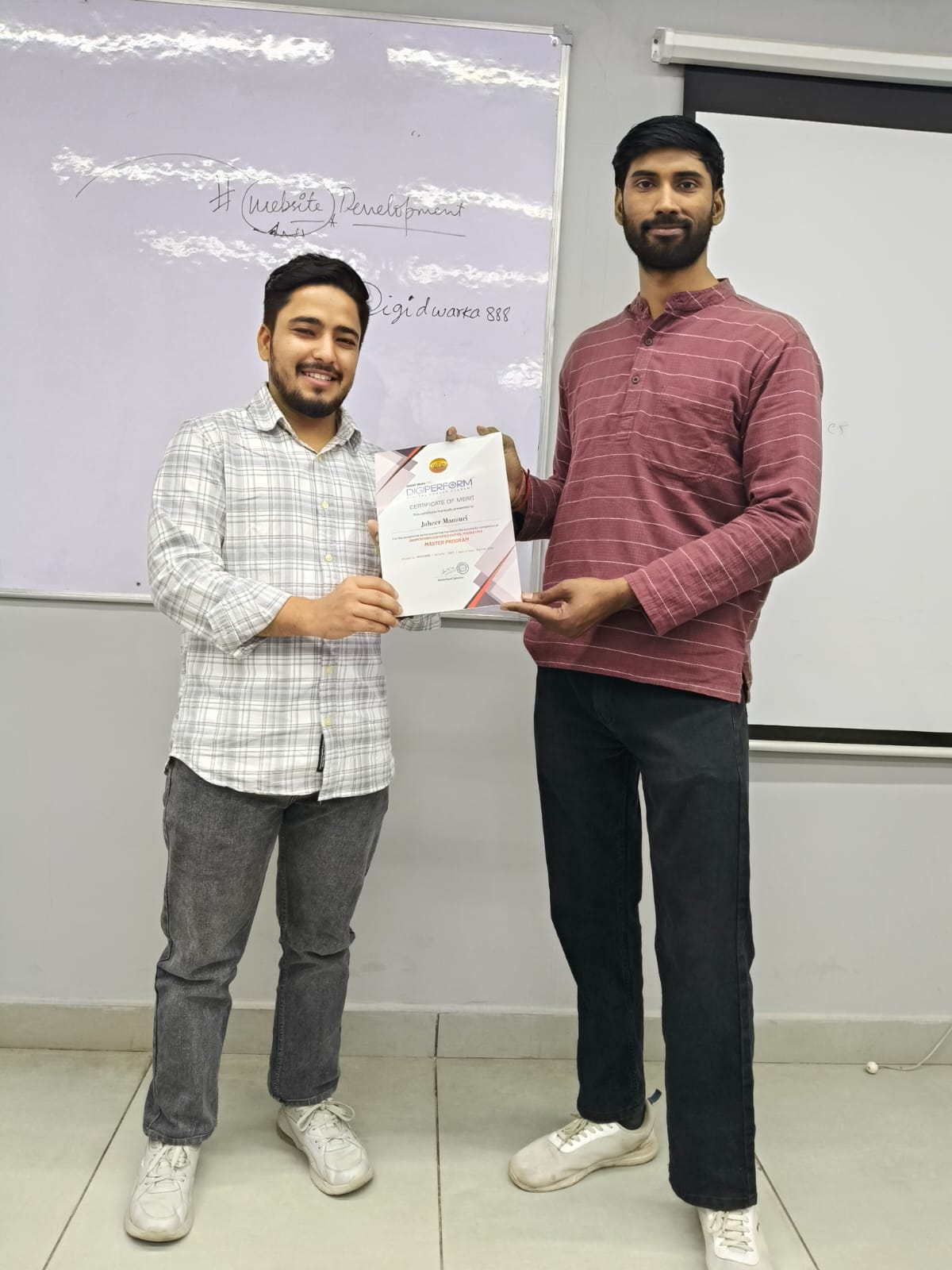
Founder at Digital Marketing Marvel | Best Digital Marketing Trainer in Delhi/NCR – Digiperform | SEO Manager | Project Manager | 5+ years | Reliqus Consulting | Genius Study Abroad & Inlingua’s Digital Marketing Head | Learn Digital Marketing